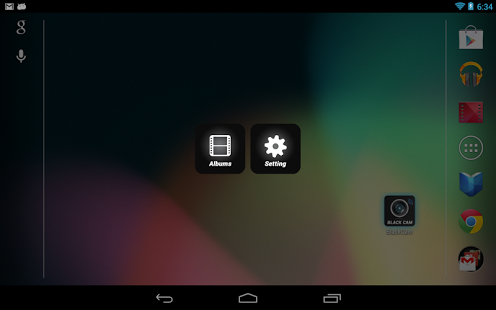BLACK CAM 3.1.4
Free Version
Publisher Description
- Characteristic
1. Black Cam shoots video in silent, black screen.
2. If you need to take a long time and you are concerned about the storage capacity of your device, try using the Live Storage method. Live storage does not have to worry about storage capacity.
3. Videos can be downloaded and saved.
4. Camera zoom function is supported.
5. Operation is very easy.
- Usefulness
1. Car Black Box
2. CCTV surveillance webcam
3. Shooting in Public Places such as Performances and Theater
4. Long time recording without worrying about storage capacity
5. Shooting an incident, scene of an accident
- How to use
1. Black Cam Installation
3. Start shooting when you touch the shooting icon
4. Zoom in and out of camera
: Possible with ball control button
: Enlarge / Reduce / Enlarge / Reduce / Enlarge
5. End of recording
: Back button click
: Click the power button
- How to deal with lost password
1. After backing up your video, delete the app.
2. Install the app. (Be sure to delete and install)
3. Purchased albums will not be deleted even after reinstallation.
- Disadvantages and Cautions
1. Live storage requires data communication.
2. Please be careful with the charge of data usage when using live storage method.
3. WIFI network status is recommended when using live storage method.
- Questions
email: sosulstar@gmail.com
About BLACK CAM
BLACK CAM is a free app for Android published in the Screen Capture list of apps, part of Graphic Apps.
The company that develops BLACK CAM is sosulstar. The latest version released by its developer is 3.1.4. This app was rated by 1 users of our site and has an average rating of 3.0.
To install BLACK CAM on your Android device, just click the green Continue To App button above to start the installation process. The app is listed on our website since 2018-05-15 and was downloaded 8 times. We have already checked if the download link is safe, however for your own protection we recommend that you scan the downloaded app with your antivirus. Your antivirus may detect the BLACK CAM as malware as malware if the download link to com.sosulstar.blackcam is broken.
How to install BLACK CAM on your Android device:
- Click on the Continue To App button on our website. This will redirect you to Google Play.
- Once the BLACK CAM is shown in the Google Play listing of your Android device, you can start its download and installation. Tap on the Install button located below the search bar and to the right of the app icon.
- A pop-up window with the permissions required by BLACK CAM will be shown. Click on Accept to continue the process.
- BLACK CAM will be downloaded onto your device, displaying a progress. Once the download completes, the installation will start and you'll get a notification after the installation is finished.